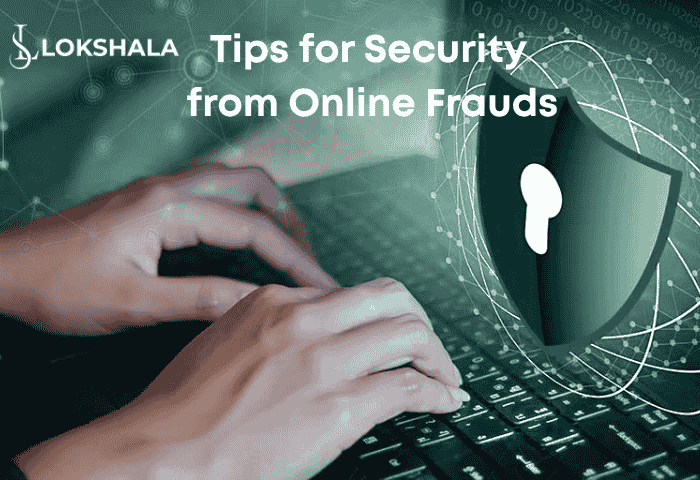
Stay Safe from Online Banking Fraud
Banking is easier than ever thanks to smartphones and apps, but this convenience comes with risks. Cybercriminals try to trick people into clicking unsafe links, downloading harmful apps, or opening dangerous attachments. A common scam is a text message that looks like it’s from your bank, warning you about a fake problem with your account and asking you to click a link. These links can lead to websites that steal your personal information. Just one wrong click could cost you your savings.
One click could cost you everything. Stay alert and keep yourself safe.
The good news? With a little awareness and some safe online habits, you can protect yourself and your money.
Why Cybercriminals Target Bank Customers
Fraudsters know people trust messages that seem to come from banks. They often send SMS, emails, or WhatsApp messages with tempting offers or urgent warnings. These messages may hide malware, which is software that can steal your passwords, control your phone, and transfer money without you knowing.
Remember: banks never ask you to download random apps, share OTPs, or click unknown links. If a message feels suspicious, it probably is.
How to Stay Safe
Here are six simple but powerful steps to keep your bank account secure:
- Avoid Downloading Apps from Unknown Links
Never click on app download links sent via SMS, email, or WhatsApp. Fraudsters disguise harmful apps to look genuine. Only download apps from trusted platforms like Google Play Store or Apple App Store.
- Don’t Open Suspicious Attachments
Unsolicited emails and messages may have harmful attachments. Even if it looks like it’s from a friend or a company you know, pause and think before opening. If you are unsure, just delete it.
- Use Only Authorised App Stores
Stick to official app stores. Apps there undergo security checks before being listed. Downloading from unauthorised websites or third-party stores increases the risk of malware.
- Review App Permissions
Whenever you install an app, check what permissions it’s asking for. Does a calculator app really need access to your contacts or messages? If permissions don’t make sense, don’t grant them.
- Keep Your OS and Apps Updated
Updates do more than add new features. They also fix security problems. Make sure to regularly update your phone’s operating system and apps to stay protected from the latest threats.
Install a trusted security or antivirus app to help protect your phone. These apps can find and block malware before it causes problems. Before choosing one, check its ratings and reviews to make sure it works well. Choose security apps from reputable companies that offer good user feedback and regular updates.
What to Do if You Suspect Fraud
If you ever click on a suspicious link or feel your account may have been compromised, act fast. First, log out of all devices and immediately change your online banking passwords. Contact your bank and inform them of the possible breach. Additionally, call the National Cybercrime Helpline at 1930. Report the fraud on www.cybercrime.gov.in. Quick reporting can stop criminals from draining your account.
Digital banking is here to stay, and so are cybercriminals. The best defense is awareness. By following these simple safety habits, you can enjoy the ease of online banking without losing your hard-earned money.
Always remember: “Your safety is just one cautious click away.”




